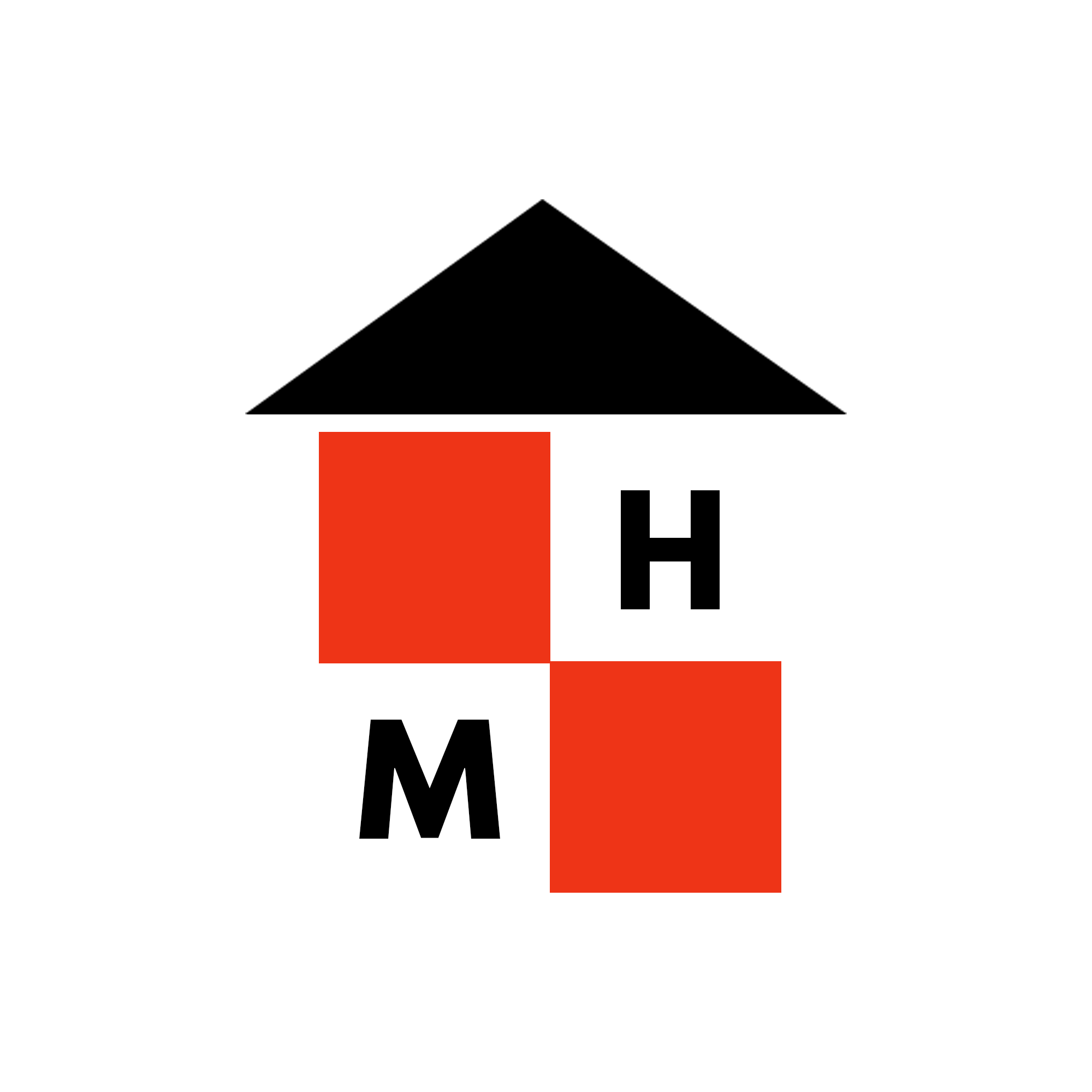Valve has been putting in some work when it comes to their app. I’d like to say that it started with the Steam Deck because most of the feel of the desktop client has come from how SteamOS looks. But the features that have been added to Steam have been pretty good. Most notably, I now have a way to hide my shame from the public. Now I need to find a way to hide my shame from my son.
Introducing Steam Families
Monday, Valve announced a collection of features known as Steam Families. These features allow you to share and monitor your child’s gaming on the app. These features take the place of Steam Family Sharing and Steam Family View.
With Steam Family, your child has access to a “family library”. This is essentially a combined list of games owned by any member of the family. Any member can play any game in this list as long as someone else isn’t playing it. Each user even earns their own achievements and has their own saves. That means I don’t have to worry about my kid overwriting my progress.
You can have up to five other members in your family and can be designated as either a child or parent. Of course, only the parents can manage the account or parental controls. Parental controls include playtime limits and reports. They can also choose which games the child can play and handle purchase requests.
The only issue I have with this feature lies within the game control. It would be nice to see Steam make it a bit more streamlined. Currently, it has you either set it to all, nothing, or manually selecting which games the child could play. I’d like to see if I could set it to a specific ESRB rating then fine-tuning it. Again, the feature is in beta, so hopefully they’ll get around to implementing this.
Hopefully, now that my son has more games to play, I can get him off his iPad and into some real gaming!
Source: Engadget