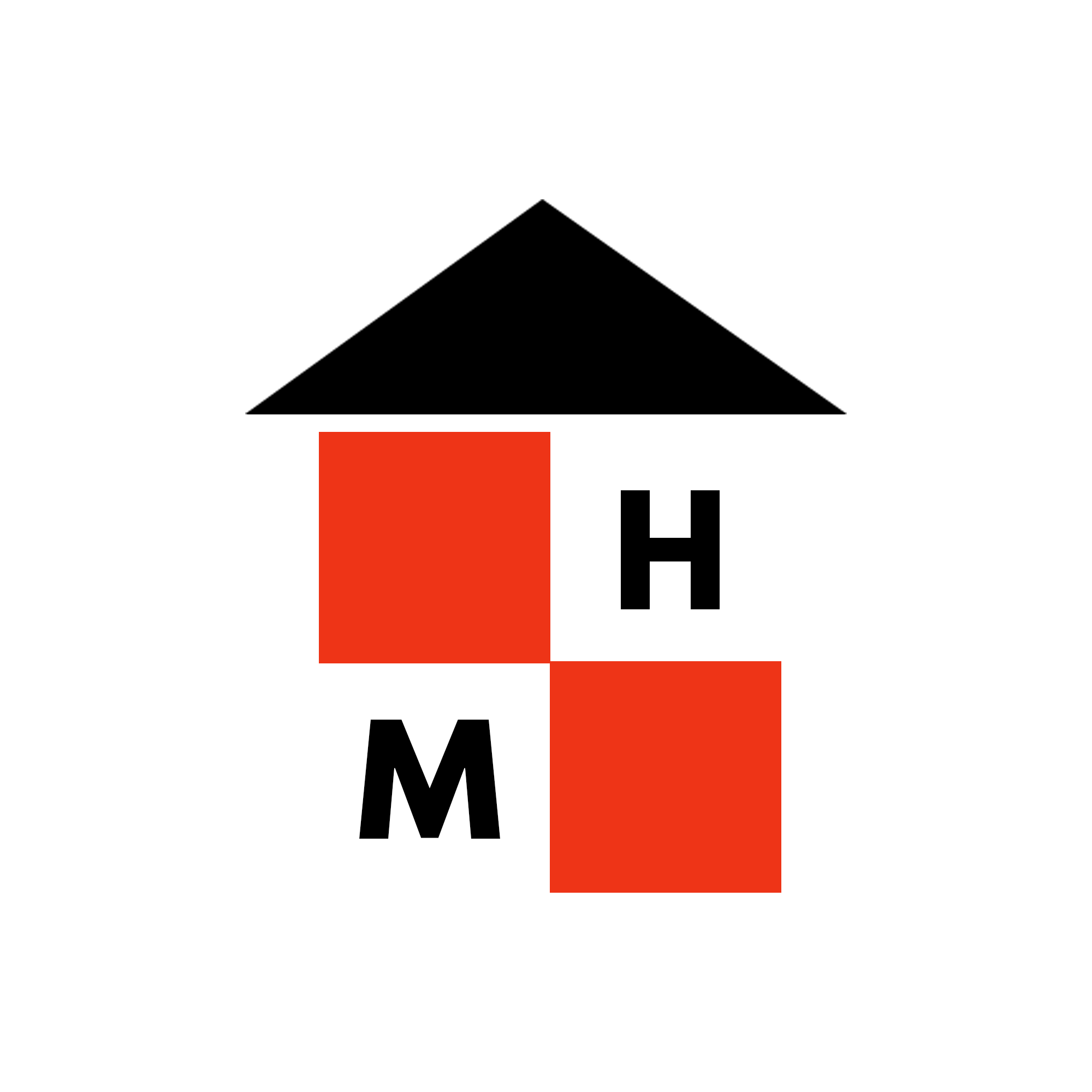Virtual reality is a technology I would really like to see take off. Actually, the whole augmented and mixed reality space is pretty interesting. You can go from having your computer floating around you to being completely immersed, it’s just so fascinating. However, Meta has made it hard to share those experiences with those outside of the goggles.
Late last year, it seems as if Meta has removed the functionality to use Google Cast from Meta Quest headsets. This allowed you to stream your headset’s output to any Google Cast enabled device like the Chromecast. This was an amazing feature that I had used to show off some games on my Meta Quest 2 some time ago.
Some users had noticed that the functionality had been removed from the headset. This prompted Meta’s VP of VR Mark Rabkin to speak on the issue.
So, it appears that the feature was removed temporarily while they fix some issues. It surprised me to see that the Google Cast feature wasn’t really supported by Google. I’ll admit, when I saw that feature there, I thought Meta was running the headset with Android, but now I’m not fully sure.
Luckily, if you still want to share your content, there is another way. You can go to https://oculus.com/casting in a web browser to share your footage. This seems like an easier way for a lot of content creators because they wouldn’t need to capture footage from an external device like a Chromecast. They can now use a web browser.
Now the need to locate my Chromecast has moved further down the list.
Source: UploadVR