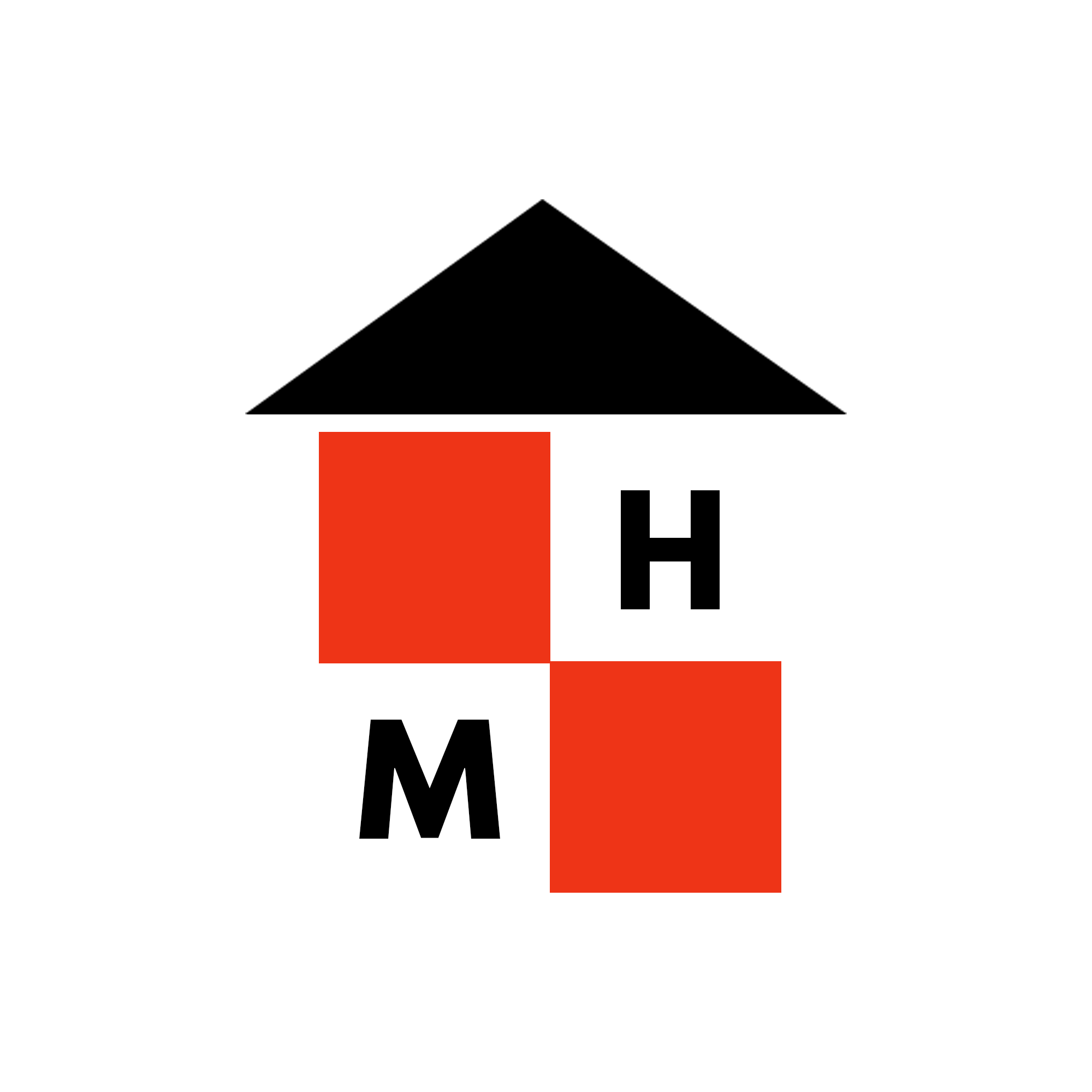Today’s the day!
Forza Motorsport descends upon the masses today after spending some time with the elites that purchased the premium DLC over the weekend. So I decided to take a look at it.
For those who don’t know, I’m a huge racing game fan and love cars in general. Now, while I can’t shout out what horsepower a specific car has or which racer won the Le Mans in 1977, I have come to appreciate how cars have evolved over the ages and find myself enjoying an occasional race on TV.
But where my passion lies is in driving different types of cars because of video games. Gran Turismo, Need for Speed, Ridge Racer, Automobili Lamborghini. These games and others like it gave me that appreciation for cars and motorsport. So, when Forza Motorsport was announced, I was all in!
Now that I’ve played about an hour of it, here are some initial thoughts.
PC (Xbox app)
Of course, the first version I was gonna play was the PC. I wanted the uncompromised version where I can, just like a high performance car, push it to the limit. However, I was kind of let down. What I initially thought was the capture software causing some issues, the game was sputtering about, dropping frames like I was running it on a potato.
After tweaking some settings and running the benchmarks over and over, I was able to get something respectable that played well with my GSync display and started playing the career mode they seem to jump you directly into.
It was there I decided to back out and try setting up my own test scenario to run against the Xbox Series X. I created a practice race with just one car (2019 Subara Impreza STI S209) and the Hakone Circuit at night with heavy rain. When the race began, I noticed there weren’t any issues with the framerate at all.
It then dawned on me that it must be the other racers. I wasn’t running into a GPU issue, but a CPU issue. The game was trying to simulate all the racers Drivatars (so glad I can call it something other than AI), and just the number of pretty shiny objects needing to reflect something (raytracing had been disabled, but still). As Imprezas aren’t really as shiny as supercars (or that’s just in my mind), the race performed a bit better with 24 of them battling it out.
The only other thing was the track presentation before races. I’m not sure if there is something going on with the PC version, as those became real stuttery for it to only be flying by, showing grass and tarmac.
I discovered later on when looking at a Steam review that other people were having similar issues with the game before launch, so here’s hoping that Turn 10 will be able to smooth these issues out for PC.
Xbox Series X
After hitting some stumbling box on the PC, I decided I’d try the Xbox version to see how it held up. Now that I have, I think that might be my way to play for a bit.
The first thing I want to say off the bat is that I’m not entirely sure how the data is being synced between the PC version and the Xbox version, but when I loaded the game on Xbox, I wasn’t greeted with a cloud sync status bar. The game just launched and all my data was there. I’m not sure if they are just syncing my stats on the cloud and not a save file that has to be moved. Whatever it is, though, I need more games to do it like that. Transferring save files through the cloud can take a long time, and I’m kinda over it (looking at you, Starfield).
Because it’s an Xbox and not a PC, the graphics options are limited, but you do get three options:
- Performance (4K @ 60 FPS)
- RT Performance (Raytracing @ 60 FPS with variable resolution)
- Quality (4K @ 60 FPS w/ raytracing)
With my testing, I decided to “mirror” what my PC was doing, so I chose performance without raytracing. The only difference would be resolution where my PC was doing 1440p and my Xbox would be doing 1080 (which I’m sure it was doing 4K and downsampling to 1080p).
After locking in the settings, I replicated the race I set up on PC and ran it. There were no issues. Everything held up to 60 FPS as I expected, while some seems looked like they displayed at 30 FPS (but with no hitching).
The only thing I noticed when playing on Xbox is that it looked like HDR was enabled on my standard definition display and capture. The only time the colors looked right was when I was coincidentally in the “Video” tab in the settings. Once I tabbed over, the color would look wonky again. I haven’t tried it just looking at it on a TV, but if you experience it, let me know.
Conclusion
As I stated, I only played the game for about an hour. I hadn’t run into the issue that some folks had been reporting in the Forza Forums about getting stuck in an infinite loading screen. But the issues that I and others have experienced seem to be things that can be fixed in later updates.
While this was only a brief look, it’s still a racing game that I feel won’t change much from what I initially experienced. That being said, this isn’t a review of the game as I barely touched the surface of what this game has to offer.
However, it definitely has its hooks in me!