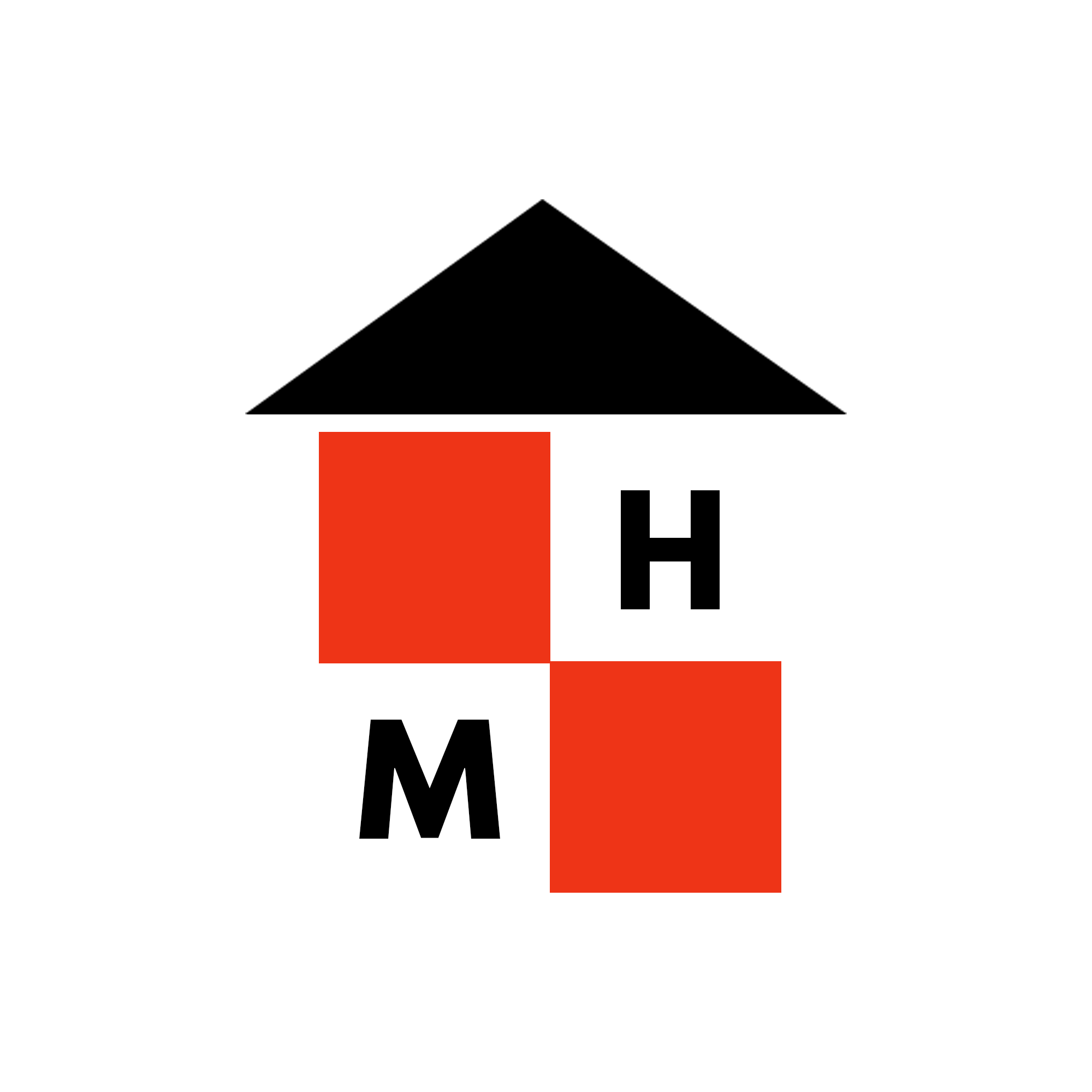Earlier this year NVIDIA, in partnership with Twitch, announced Enhanced Broadcasting. This new technology promises to improve the viewing experience for a streamer’s audience and simplify the configuration process for the streamer as well.
That sounds great … but what exactly is Enhanced Broadcasting and what is it trying to solve?
Currently streamers have to carefully configure their stream to produce the best output for their viewers. This process can be time consuming and error prone. And there is no guarantee that the output will be optimal for all clients viewing the stream.
Stream at a high quality or high resolution and your encoder may not be able to keep up. The stream may suffer from dropped frames if your network or device isn’t up to the task.
Stream at a lower quality or resolution and the stream may not look good for users attempting to view the screen on higher resolution displays.
Streaming from the same system that you are playing on? Well now you have to ensure that you can provide a quality output while still maintaining performance and not adversely affecting latency.
There are many tools that can be used to produce an optimal stream but this puts a serious burden on the streamer to be able to correctly choose the right settings.
How many streams have you viewed where the streamer is struggling to fix some weird behavior or issue with the streaming software instead of actually doing what they want to do?
Twitch Enhanced Broadcasting aims to address this in two main ways.
Enhanced broadcasting will automatically configure the streamer’s OBS settings to provide the best possible stream. This configuration takes into account the capabilities of the streamer’s setup and picks the best bitrate, resolution, and encoder settings.
Additionally, Enhanced Broadcasting will leverage the power of the NVEC hardware encoder to broadcast multiple resolutions concurrently to your audience. Enhanced Broadcasting currently supports 3 different resolutions up to 1080p but this may change as the beta progresses. By utilizing the hardware encoder and the optimized settings Twitch aims to have minimal impact on the gaming experience while providing a great stream for those viewing
So what does this mean for the streamer?
It will greatly reduce the complexity of the streaming process by automatically configuring OBS to produce the best quality broadcast possible based on the streamer’s own setup. No more needing to search through the bowels of the internet for an ad-riddled table of encoder sessions.
What does it mean for the viewer?
The viewer will now be able to choose the best stream for their current situation. Out in the woods and want to watch your favorite e-sports tournament on cellular? Pick that 480p stream. At home on your big screen? Pick the 1080p or 1440p stream.
You can already do this with some streams today but this is currently powered by Twitch’s servers to provide the transcoded streams and may not be available for all streams. Enhanced Broadcasting enables more streams to provide multiple resolutions.
What does it mean for Twitch?
Twitch gets to offload the complex and probably expensive process of transcoding content into multiple resolutions to the streamer’s system. If the feature works as described then it should also lead to higher user satisfaction and better viewing experiences.
Enhanced Broadcasting is currently available as beta. Interested streamers can sign up by visiting their streaming dashboard on Twitch. Twitch also provides an FAQ with more details.
While limited to NVIDIA GTX and RTX GPUS for now, PCWorld reports that this feature will open up to other GPUS that have a supported level of hardware encoding at a later date. So don’t throw out those AMD or Intel GPUs just yet.
Source: https://blogs.nvidia.com/blog/twitch-multiencode-av1-livestreaming/